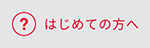【1/14(火)14:59まで】myNB会員限定 全品送料無料!
【お知らせ】年末年始の営業、配送について
At the New Balance official online store,
Based on the opinions and requests of our customers,
We have introduced new features including the Ranking Market.
With gratitude for your continued patronage, we hope you will continue to enjoy
We will continue to enhance the features to make shopping easier.
 Ranking Market
Ranking Market
Including shoes and apparel rankings
From basic rankings to rankings perfect for the season,
Rankings of New Balance official stores, etc.
A new feature has been added that allows you to enjoy various rankings!
How to get to the Ranking Market page

Click the "Ranking" button.

Featured items
Introducing the latest rankings.
Ranking search function
Not just the ranking market,
You can also set your own preferred conditions and view the rankings!

"Set conditions and view rankings"
Click the button.


New Balance Official Store,
Select your preferred conditions such as age and color,
Display the ranking.
For example, this feature is ideal for people like this.

Looking for a gift such as a birthday present?
You can see rankings by freely selecting gender, age, etc.
You can see at a glance what items are popular with people close to the person you're giving the gift to!
Use this as a reference when choosing a gift!

In your area or at the official shop
People who are interested in trending products
You can see the rankings by area and official shop,
Based on the popularity rankings of each
You can buy trending items!
 Extensive favorites function
Extensive favorites function
Two-step login function has been implemented. Once you register/login,
The next time you access from the same device or browser
Skip logging in to view your personal page and register your favorites!
You can easily clip only the products that interest you.
When you have time, you can take your time to compare and consider options!
How to register as a favorite

Added the "heart" symbol.
One click to your favorites
Can be added or removed.
Favorites list page

Click on Favorites
Previously registered
A list of your favorite products will be displayed.
For example, this feature is ideal for people like this.

People who want to find something they like during their free time, such as when commuting by train
If you find an item that interests you on the product list page or product details page,
Just click the heart symbol
You can add items to your favorites list!
 Cart function is convenient
Cart function is convenient
"Even if you want to look around at various products, every time you press the 'Add to Cart' button
It was inconvenient because it took me to the shopping cart page."
The cart function has been improved based on user feedback such as:
New Cart Features

Without page transitions
Implemented the function to add products to the cart.
From the product page you are currently viewing
You can continue shopping!
For example, this feature is ideal for people like this.

Those who want to purchase items for themselves and their children together
Just click the "Add to Cart" button,
Now that you can add items to your cart,
You can now continue shopping smoothly!