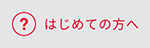The New Balance points membership system has been updated.
Official store and online store
You will be able to use and accumulate points.
Transfer your membership information to myNB.
Let's start shopping conveniently.
* Due to the membership integration, some changes have been made to the membership terms and conditions.
The address domain of the email newsletter sender is
It will be changed to @newbalance.jp.
Before you reset your password,
Please check the membership terms and conditions here.
-
STEP.1Reset your password
Your registered email address and
Please enter your contact phone number.
When you press the send button,
An email will be delivered to your email address.
If you forget your registration information,
Please contact us using the inquiry form. -
STEP.2Click on the URL in the email you received
Access the URL in the email you received.
Please set a new password.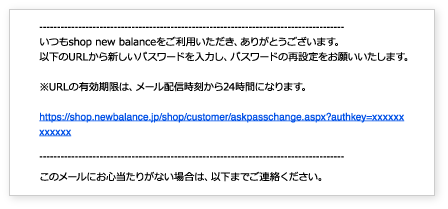
* If you do not receive an email,
Is there a mistake in the email address you entered?
It's in your spam folder
Please check if this is the case.* If you still do not receive an email,
Please contact us using the inquiry form. -
STEP.3Membership information transfer complete!
Later
 in
in
Check and change your membership information
Please go.
Depending on your registration details, the address may be displayed differently after the street address.
Deviations may occur.
Log in to your My Page and enter your name, address,
Please check your registration information again.
* Due to the membership integration, some changes have been made to the membership terms and conditions.
The address domain of the email newsletter sender is
It will be changed to @newbalance.jp.
Before you reset your password,
Please check the membership terms and conditions here.




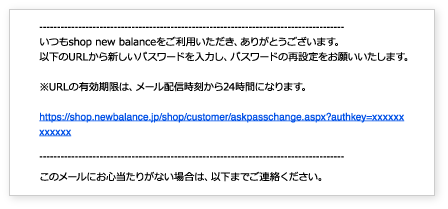
 in
in