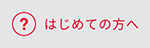myNB Member
-
What is myNB?
myNB is a member loyalty program.
Once you register as a member (free of charge), you can join the program immediately.
Please refer here for details.
Membership Benefits
-
Are there any member benefits?
・Earn shopping points according to your membership rank!
・Earn points by writing and posting reviews of purchased products!
・Receive a coupon (15% OFF) that can be used during your birthday month!
・Subscribe to our email newsletter to be the first to know about great deals, sales, and more!
・We also plan to plan member-only events, such as advance reservations for popular models!
・Receive email notifications when out-of-stock items are back in stock!
・Check your purchase history and more on your My Page! -
When can I receive the birthday coupon? Where can I check?
The gift will be given out on the 1st of every month. We will also notify you by email.
For customers who register during the month of their birthday, the card will be issued and available for use the day after the registration date.
You can check it in the "Your Own Special Coupon" section on your My Page.
[Note] If you register on the last day of the month, the next day will be the following month, so the "Birthday Coupon" will be distributed in the month of your birthday next year.
-
Are there any conditions for using the birthday coupon?
This offer is available for all products with a total purchase amount of 11,000 yen or more (tax included).
*Sale and NB1 custom shoes are also included.
*15% off your total purchase amount. -
What is a Kids Birthday Coupon? How can I get one?
This is a special coupon that allows you to purchase children's products at a discount during your child's birthday month.
Please register your child's birthday on your My Page. This applies up to your child's 15th birthday.
*Up to 5 people under 15 years old -
Are there any conditions for using the Kids Birthday Coupon?
This discount can be used on orders that include children's products, and the discount will only apply to children's products.
*Kids sale items are also included.
*10% off the total purchase price for kids products.
About membership rank
-
When will my membership level change?
Every year on April 15th, your membership rank for the following year will change based on your "cumulative points" for the past year.
The points will be awarded from April 16th to April 15th of the previous year, and the accumulated points eligible for rank up will be displayed as [This year's activity points] on your My Page.
Please refer here for details. -
Why are the number of points I have different from my activity points?
Activity points will be the cumulative number of points awarded from April 16th to April 15th of the previous year.
Therefore, unlike the number of points you have, points will not be deducted from the display even if you use them. Also, if you have points that were awarded before April 16th of the previous year and have an expiration date, they will not be eligible for rank up and will not be displayed in your activity points.
About points
-
How do I earn points?
By registering as a myNB member, you can earn points. You can earn points by shopping at the official online store, official online outlet, official store, concept store, posting reviews of purchased products, etc.
At directly managed stores, please present the barcode on your My Page when paying. -
How many points can I get?
Points awarded vary depending on membership rank.
Please refer here for details. -
Can I add points later?
We cannot retroactively add points to your purchases at our official online store, official online outlet, or directly managed stores.
-
When will my points be credited?
The points will be reflected as "available points" 14 days after the product purchase date (shipping date for online store).
Example) If shipped on April 1st ⇒ Points will be reflected on April 15th
*Points will not be added when your order is completed. -
Do points have an expiration date?
Each point will be valid for one year from the date of point award. Please note that limited-time points have a validity period.
Please refer here for details.
About Student Members
-
What is a student member?
This is a membership service exclusively for students, and offers a variety of benefits.
Please refer here for details.
About the email newsletter
-
Where can I sign up to receive the email newsletter?
If you wish to subscribe to the e-mail newsletter, you must register as a member.
You can register as a member here. If you are already registered, you can change your details from My Page. -
Where can I unsubscribe from the email newsletter?
If you wish to stop receiving our e-mail newsletter, you can cancel it from your My Page.
Please log in here.
For quick registration, you will need to register as a full member, so if you are in a hurry, please contact us by phone. -
I haven't received the e-mail newsletter.
If your registered address is correct but you do not receive an email, please check the following:
[For smartphone users] Cancel domain-specific reception (@newbalance.jp)
[For PC users] Turn off the junk mailbox setting
If the newsletter has not been delivered to the registered email address or has never been opened (excluding cases where it has been less than one year since you registered for the newsletter), you may have been unsubscribed from the newsletter in accordance with the membership terms and conditions.
If you wish to resume receiving our email newsletter, please contact us by phone or through our contact form.
About reviews
-
Can anyone write a review?
This is only available to myNB members. You can only post a review for a product if you are logged in as a myNB member and have made a purchase.
-
How can I write a review?
You can log in to your myNB membership, make your purchase, and fill out the form from your purchase history on your My Page.
* Only applicable to purchased products
*You cannot fill in this field for products that are no longer listed. -
When will review points be awarded?
Your post will be published within 4 weeks of posting. When it is published, you will receive 100 points.
*This post will be published with approval.
*Although it is stated in the review guidelines, please note that we cannot answer inquiries regarding posting or point allocation. -
Are there any review guidelines?
Please note that reviews and comments that violate the review guidelines or our terms of use or other policies and guidelines may be rejected or deleted.
<Review Guidelines>
■Points to note regarding reviews
Please write your impressions of using the product and the reasons why you felt that way.
・As a guideline for review text, we recommend at least 50 characters and no more than 800 characters.
■ Contents of reviews that are not allowed to be published
- Contains profane, obscene or hateful content
・Reviews that are completely unrelated to the product in question ・Reviews that only include a brief impression (e.g., "It was good" or "It was bad." Please also include the reasons why it was good or bad.)
- Anything that contains personal information such as phone numbers, addresses, URLs, or email addresses
・Description of other brand names or physical stores, or descriptions that may identify the brand as other than the one in question
・Comments about the services and features of this website
-Other reviews that we determine would be inappropriate for publication
Please note that if your request to post a review is rejected, you will not be able to post a review again, even if you have purchased the product.
Please note that we will not be able to respond to inquiries regarding whether or not your work will be published.
The guidelines are subject to change without notice.
About member registration and login
-
I forgot my password, but I cannot receive emails from the registered email address because it is not currently in use.
Please contact us via the inquiry form and we will respond to your inquiry.
-
What is the additional authentication feature?
If you select [Use], you will need to enter the authentication key sent to your registered email address when logging in from a browser or device you have not used before.
Using this feature reduces the chances of your account being compromised.
For existing members who registered before June 13, 2019, the setting is [Do not use].
If you wish to use this service, please change it on your My Page.
Changing member information and canceling membership
-
Can I change the email address I registered?
After logging in, please make the changes on My Page by following the steps below.
If you are unable to log in, please contact Customer Care.
<<How to change your email address>>
1. My Page Confirm/Change Account Information "E-mail address change "Than
Enter the email address you want to change and click the Change button.
At this point, your email address has not been changed.
2. An email will be sent to the new email address, notifying you of the change.
3. Access the URL in the email and complete the email address change procedure.
*If the login screen is displayed, log in with your previous email address to complete the procedure.
-
Can I change my registration information?
Please make the changes from My Page after logging in. If you are unable to log in, please contact Customer Care.
-
Where can I cancel my membership?
Please remain logged in and click here. If you are not logged in, you will be linked to the member login page.
Logging in with your Amazon account
-
How do I log in with my Amazon account?
If you have never used Amazonpay at the official online store, you will be able to use your Amazon account by linking it when completing your order.
You will need to select AmazonPay as your payment method.
When you place your first order, check the box for "Register as a member based on your order information" and confirm your order. This will complete your registration with your Amazon account. From the second time onwards, you will be able to log in with your official online store by clicking the "Log in with Amazon" button.
*You cannot log in with your Amazon account at the outlet store. You will need to link your account to the outlet store when making purchases. -
When I went through the AmazonPay checkout process, there was an option to "Register as a member based on your order information." What does this mean?
If you are not a registered myNB member, you can make purchases with AmazonPay using your Amazon ID and password if you have an Amazon account.
If you check "Register as a member based on order information" and complete your purchase, your myNB membership registration will be completed using the customer information registered in your Amazon account, and the two accounts will be linked.
From next time, anyone with an Amazon account will be able to log in on the login screen and check their purchase history with their Amazon ID and password. -
I was registered as a member without knowing it. Why?
As stated in the FAQ above, the purchase was completed with the "Register as a member based on order information" box checked, so an account was created and I was registered as a myNB member.
If you are a myNB member and see this message, it may be that you are not logged in.
If you check this box, you will be registered as a new member. If you do not check this box, your order will be treated as a guest order.
If you wish to cancel your membership, you can do so from your My Page.
About LINE integration
-
Where can I connect to LINE?
After logging in, you can link your account from My Page by following the steps below. Please see below for instructions on how to link your account.
For smartphones only
1. Click the "Log in with LINE" button on the "My Page" section of the "LINE account holders" section
2. Once you are redirected to the LINE login screen, press the login button (you may need to enter your ID and password) *You may be asked to enter your authentication number to verify your identity.
3. You will automatically be returned to the My Page screen. If the LINE account holder sees [Unlink LINE], the linking is complete.
When operating from a computer and smartphone
1. On your computer, go to My Page and click the "Log in with LINE" button under "If you have a LINE account"
2. Once you are redirected to the LINE login screen, press the login button (you may need to enter your ID and password)
3. Write down the four-digit number displayed on the [Verify your identity with authentication number] screen on your computer screen.
4. Start LINE on your smartphone. The [Identity Verification] screen will appear, so enter the authentication number and press the Identity Verification button.
5. When the message "Identity verification completed" appears, click OK to close the screen. On the PC screen, you will automatically be returned to the My Page screen. If the display for those with LINE accounts says [Unlink LINE], the linking is complete.
*You will be able to log in with your LINE account from next time.
*The official online shopping LINE account will be added as a friend.
-
Does my LINE email address and myNB membership address need to be the same?
Even if they are different, they can work together.
-
I cannot link my account. Under "Log in with LINE," it says, "This account is already linked to social login. Please try using a different account."
An error has occurred because your LINE account is already linked to another myNB membership. Please check to see if you have a duplicate myNB membership.
-
Due to the revision of the lottery application terms and conditions, the lottery is now open to those who have linked their "myNB" account with their LINE account, but I don't have a LINE account. Is there any other way?
In order to prevent the creation of fraudulent accounts and lottery applications, we have changed the conditions for lottery applications as follows from Saturday, April 15, 2023.
We make this decision based on a comprehensive perspective in order to prevent individuals from having multiple accounts. Thank you for your understanding.