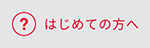About size, color and other
-
I don't know how to choose the size.
The way you choose shoes will vary depending on the shape of your feet and how well the shoes suit you.
For details, please refer to the size chart.
Click here for more details. -
What is Withe?
This refers to the circumference of the foot, measured from the most protruding part of the joint of the big toe to the most protruding part of the joint of the little toe.
For more information, please click here. -
I'm not sure about the color of the product?
The product images are posted in colors as close as possible to the actual product. Even if the color name is the same, the color may vary depending on the product, so please check the image page.
*The colors of images of models wearing products and banner page images may look different depending on the shooting location, lighting, etc.
*Please note that there may be differences in color due to your monitor settings, smartphone protective film, etc. -
What are the built-in features? What kind of features do they provide?
These features are not just stylish, but also focus on performance improvement and comfort, as well as on the comfort of wearing the shoes. Please see below for more details.
Shoes available here, apparel available here -
Can I buy the same insoles that came with the product?
Not available. Please choose from the insoles available.
-
Is there a way to cut the insoles I purchased?
Take out the insole that comes with the shoes, match the heel with the insole sold separately, mark it with a ballpoint pen or something similar, and then cut it out.
When aligning your heels, if the included insole is cup-shaped, overlap it on the front, and if the included insole is flat, overlap it on the bottom of your opposite foot.
Please refer to this link for video instructions on how to adjust the size and cut the product.
About unisize
-
What is unisize?
unisize supports online try-on, allowing you to find out the perfect size for your clothing by simply answering a simple questionnaire that takes about one minute.
You can also compare the product with what you already have or have purchased in the past.
*Unisize is a service that suggests the perfect size based on your body measurements. Please refer to the silhouette to select your preferred size (loose fit, tight fit, etc.).
Click here for more details. -
What apparel items can it be used on?
We'll suggest sizes to fit you on any apparel item that displays the unisize banner.
This applies to men's and women's products. Currently, we do not offer products for children or babies.
Applies to tops, dresses, outerwear, and bottoms. Accessories, shoes, etc. are not eligible.
It may take some time for the uni-sized banners to appear for new products.
-
Usage environment
The recommended environment for use is as follows.
The screen display and operation may not be correct in environments other than those listed below.
[Compatible browsers for PCs]
- The latest version of Microsoft Edge, Firefox, Chrome, and Safari
[Smartphone models]
・Android: Latest version of Chrome
・iOS: Latest versions of Safari and Chrome
*Items that do not display the unisize banner are not eligible for this service.
Input information is stored for each browser.
Therefore, if you use a browser other than the one you provided, you will need to enter the information again. -
How does your body type compare?
unisize estimates your body size and recommends sizes based on the physical information and clothing size you enter.
It compares your body size with the clothes on the e-commerce site and displays an estimate of how much room you will have when wearing the item.
Choose the brand and size of clothes that you normally wear that you feel fits your body best.
For items in the same category, the recommended size will be automatically recommended from the next time onwards based on the registered information. -
How do you compare it with the items you have?
This will show you the size that is most similar to your clothing size based on your most recent purchase history or measurements.
By logging in to the e-commerce site, you can compare the measurements with clothes you have purchased in the past.
Size recommendations are made within the same item. (If you purchase a T-shirt, only the T-shirt will be automatically compared.)
-
Can I use it without logging in?
Currently, the only way to log in to unisize is via Facebook.
Even if you do not log in to unisize, the recommendation results after using unisize will be stored in cookies, so you can still use it.
About pre-order items
-
Can I order this together with regular products?
Pre-order items cannot be ordered together with other items.
-
When will the product arrive?
The delivery start date for pre-ordered items is stated on the product detail page.
Also, we cannot specify a delivery date and time even after the start date.
About lottery sales
-
Q: Anyone can apply for the lottery sale, and how can I apply?
You must be a myNB member (Bronze member or above) and link your LINE account. Please register as a myNB member before applying for the lottery.
*As of April 15, 2023, it is now mandatory to link your account to your LINE account. myNB members who are not linked will not be eligible for the lottery.
When you press the send button on the lottery application screen, an application email will be sent to the email address you entered.
Please enter the required information on the website at the URL provided in the application email and submit your lottery application. -
I sent an email from the lottery application page, but I haven't received it.
If you have restrictions in place, such as domains, designated reception, or refusal to receive emails with URLs in the body of the email, you may not be able to receive emails from this address. Please make sure to set up designated reception for the domain @raffle.newbalance.jp before applying.
・The following domains cannot be used to apply for the lottery.
[Unavailable domains]
"outlook.com", "outlook.jp", "hotmail.com", "hotmail.co.jp"
If you are using the email address in question when registering with myNB, please change your registered email address. -
I have been selected, but can I decline or cancel?
As stated in the lottery application terms and conditions, 6. Other notes, we cannot accept cancellations, changes to size, or changes to delivery addresses after an application has been submitted.
Please note that we cannot accept returns or exchanges of products unless they are defective. -
I won, can I use the coupon?
As stated in the lottery application terms and conditions, 5. Regarding receipt of prizes by winners, discount campaigns and coupons available on the official online store cannot be used.
-
If I select the New Balance official online store as the pick-up store, can I only receive the item by cash on delivery?
Delivery will be by cash on delivery.
Please pay the price to the delivery company's driver upon receipt of the product.
You can also pay with various credit cards and debit cards.
There is no charge for cash on delivery (we will cover the cost).
Please check the details below, including the cards you can use.
Learn more
Precautions for handling the product
-
Are there any precautions for storage?
Please refer to the basics of shoes.
Click here for more details. -
Is there anyone I can contact for sunglasses repairs?
株式会社内田屋 TEL:06-6779-6060 営業時間AM9:00~18:00 までお問い合わせください。
About alterations and repairs
-
Can you repair it?
We provide a service (for a fee) for replacing all soles to individual users. We do not handle sewing or other repairs of shoes.
For inquiries or requests for information regarding the Shoe Repair Service, please contact the New Balance Repair Service Office listed below.
*We do not have an email office. We only accept phone inquiries.
New Balance Repair Service Office 0120-85-0266
Business hours: Weekdays 10:00-17:00 (excluding New Year's holidays, Saturdays, Sundays, and public holidays)
(Please be careful not to dial the wrong toll-free number.)
【please note】
◎The all-sole replacement repair performed by our shoe repair service involves replacing the sole unit of your precious shoes that can no longer be worn due to worn-out soles or deterioration of the midsole material.
◎Due to the need to prepare repair parts, our shoe repair service is only available for some models (product numbers). Please be sure to check here for models eligible for repair service before contacting us.
◎The shoe repair service may suspend orders or terminate service without notice depending on the supply situation of repair parts and order status.
Restock notification email
-
Will the product be restocked? How will I know when it is restocked?
For sold-out items, you can subscribe to receive email notifications when the item is back in stock by going to the page of the item you want.
*This service is available only to members. -
Will the products I have applied for restock notification emails be restocked?
Even if you request to receive email notifications about restocks, there may be cases where the item is not restocked due to circumstances.
Please note that in this case, the email will not be delivered. -
Can I guarantee that I can buy the product for which I have applied for a restock notification email?
The restock notification email does not guarantee that you will purchase the item. Please check the "restock notification email" before ordering from the website. Some items are very popular. Please note that items may be sold out immediately after they go on sale. Also, stock levels may change depending on the cancellation status of customers.
-
I received an email notifying me that the item is back in stock, but I was unable to purchase it. Can I receive another email notifying me that the item is back in stock?
*If you received a "Restock Notification Email" but were unable to purchase the item and would like it delivered again, you will need to apply for a "Restock Notification" again. Items that have already been delivered will also be deleted from your My Page.
-
I signed up for restock notifications, why haven't I received one?
Restock emails will be sent a certain amount of time after inventory is updated.
Please note that if the restocked item is sold out before the email distribution begins, the email will not be sent.
-
Can I still buy SOLD OUT items?
SOLD OUT items may be restocked. If there is a restock, the item will be available on the website, so please check the product page. Please note that we do not accept backorders or pre-orders.