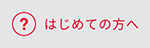At the New Balance official online store, even if an item has sold out, it may be restocked. If you register for the "Restock Notification Email", you will be notified by email when the item you want is restocked.
*The restock notification email is not an order request, but a notification function when the item is back in stock. Please note that it does not guarantee or promise that you will purchase the item.
*We are not accepting applications for some products.
How to use the "Restock Notification" service
Steps for use 1:
Select the product you want
After registering as a myNB member, log in and select your size and width from the page of the product you want that is out of stock.
*The image shows size 27.0cm, width D as a reference example.
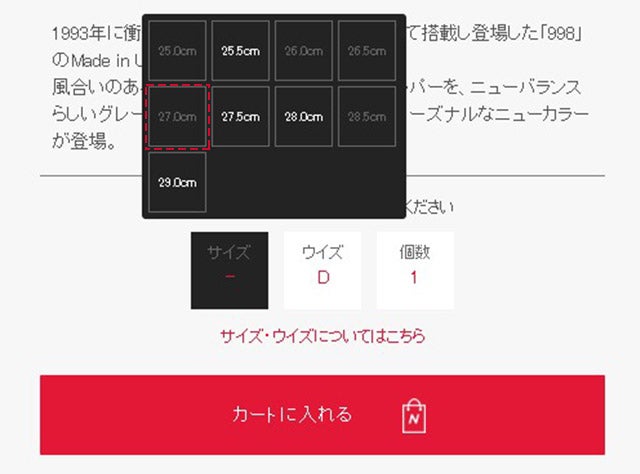

Usage procedure 2:
Click on the "Restock Request" button
After selecting the size, the "Request Restock" button will appear, so please click on it.
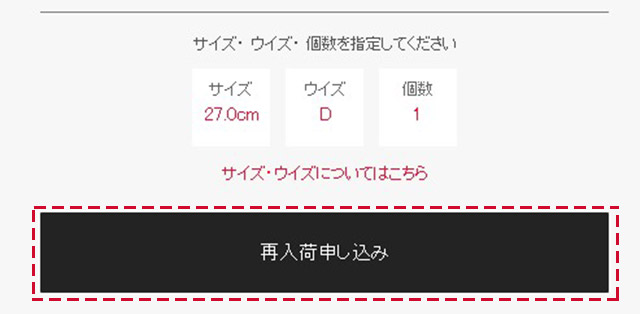

Steps for use 3:
Registration completed for "Products for which information on arrival has been requested"
The product you want will be registered in the "Product List for Request for Stock Notification" on your My Page.

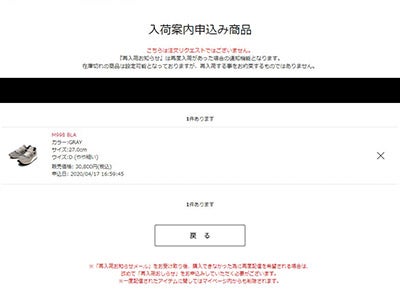
Steps for use 4:
Send "Restock Notification Email"
We will notify you by email as soon as the product is back in stock.
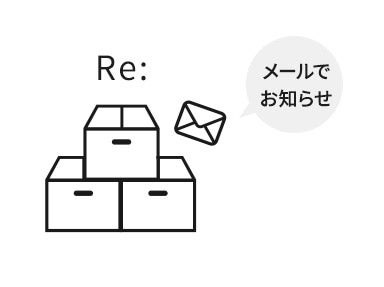

Important points to note when using this service
*We are not accepting applications for some products.
*Restock notification emails do not guarantee that you will be able to purchase the item.
*Please note that some products may be popular and sell out immediately after they are restocked.
*Once an item has been distributed, it will be deleted from your My Page. If you wish to receive the item again, please register again.
*Please check your My Page to confirm your registration details for restock emails.
*This service is exclusive to myNB members.